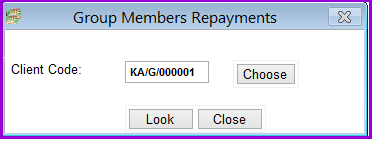
This screen enables a user to make group member loan repayments, savings deposits and payment for stationery for loans taken by group members who are tracked at group member level and members can get individual loans.
How to make Group Member Repayments
To make Group Member Repayments you go to loans\Group Member Repayments. A screen like one below appears:
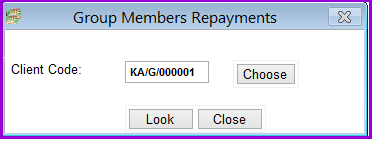
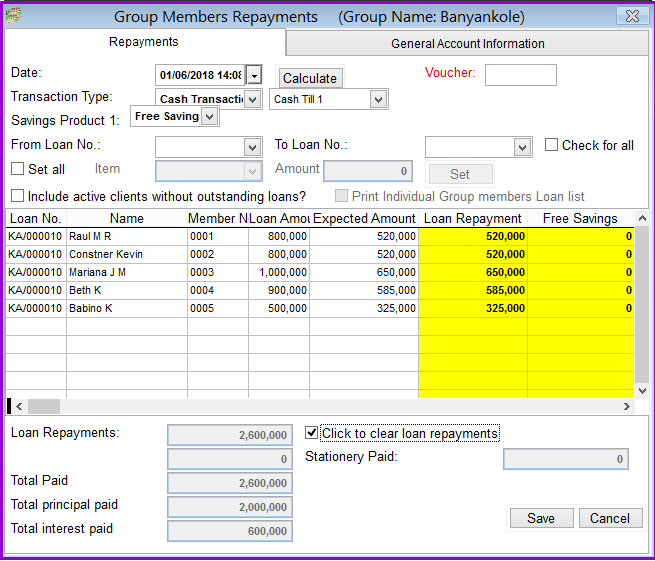
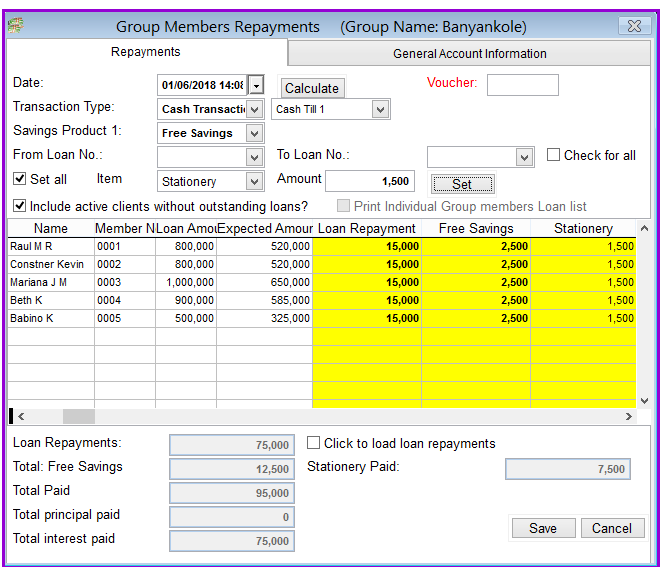
As seen above, the amount in the loan repayment column has changed from the expected amount loaded to the one chosen i.e "15,000". The same will apply to other items selected (i.e. the savings 2,500 and stationery 1,500).
The total amounts paid will then be reflected in the corresponding fields below. These fields are read only.
Click Save button, a pop up screen appears with the message "Are you sure you want to post group member repayments?" click on Yes button to have them posted and you automatically exit the screen.
The Nº 1 Software for Microfinance